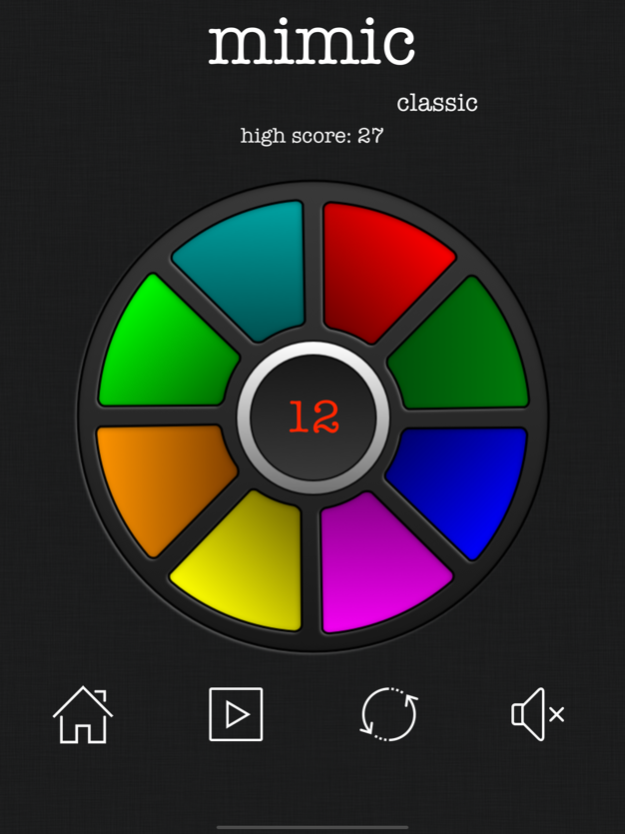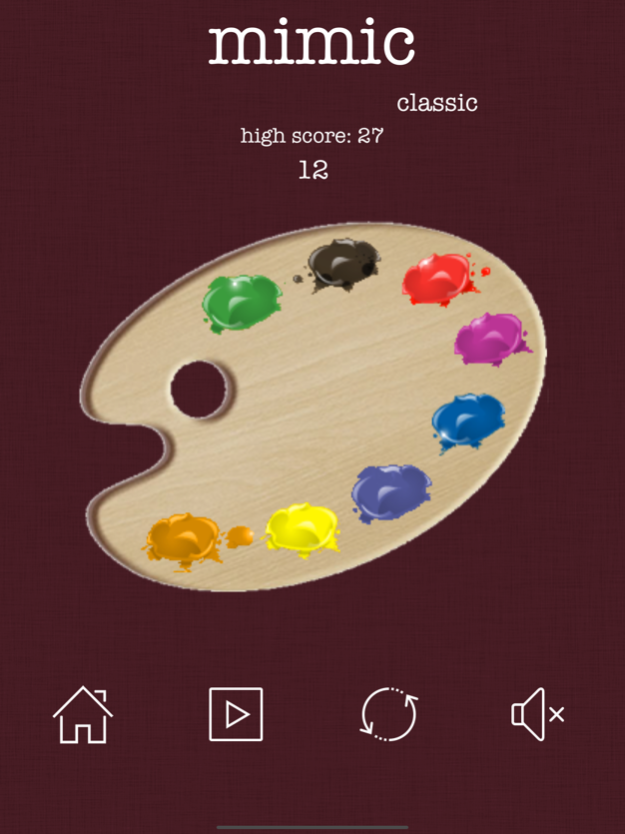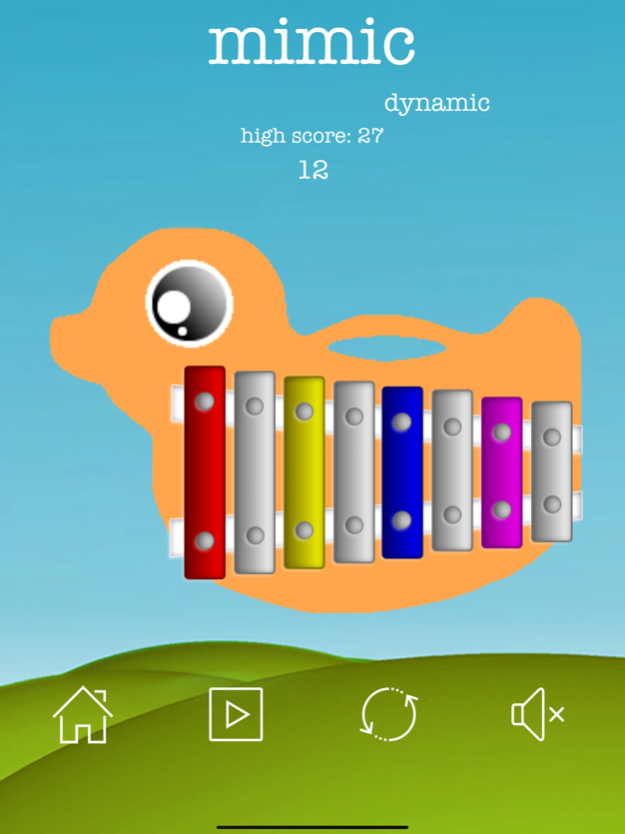mimic+ 2.4.1
Continue to app
Paid Version
Publisher Description
You have some free time, waiting in line or just want to chill? This game is perfect for you!
The objective of the game is simple: you need to reproduce the colours presented in the right sequence. In every step, one new movement is added. So it's getting really challenging pretty soon. Just try and see how long your memory allows it you can keep up!
It has four game modes:
• Classic - Repeat the sequence in the same order.
• Dynamic - You play as in classic mode, but starting with 4 buttons and being surprised with the dynamic increase of buttons.
• Reverse - Repeat the sequence in reverse order.
• Shuffle - The sequence will change at every level.
It's fully configurable: you can change the look and feel, game speed, play on a 2x2 or 4x4 board, change the starting level, and turn sound effects on or off.
Compare your score with your friends or the rest of the world with built-in Game Center leaderboards.
Don't be fooled by the simplicity of this game, if you reach level 30 you are a genius!.
Main features:
• 4 Look and feels (Classic, Piano, Aquarela and Piano Kids).
• 4 Game modes (Classic, Dynamic, Reverse and Shuffle).
• Play on a 2x2 or 4x4 board.
• Repeat sequence button available.
• Start at the level you want.
• Set the game speed you want.
• Turn sound effects on or off.
• 3 Continues per game.
• Paid version without ads.
Don't forget to rate us and send your suggestions!
Jul 21, 2021
Version 2.4.1
Improved graphical interface
About mimic+
mimic+ is a paid app for iOS published in the Action list of apps, part of Games & Entertainment.
The company that develops mimic+ is Flavio Serrazes. The latest version released by its developer is 2.4.1.
To install mimic+ on your iOS device, just click the green Continue To App button above to start the installation process. The app is listed on our website since 2021-07-21 and was downloaded 5 times. We have already checked if the download link is safe, however for your own protection we recommend that you scan the downloaded app with your antivirus. Your antivirus may detect the mimic+ as malware if the download link is broken.
How to install mimic+ on your iOS device:
- Click on the Continue To App button on our website. This will redirect you to the App Store.
- Once the mimic+ is shown in the iTunes listing of your iOS device, you can start its download and installation. Tap on the GET button to the right of the app to start downloading it.
- If you are not logged-in the iOS appstore app, you'll be prompted for your your Apple ID and/or password.
- After mimic+ is downloaded, you'll see an INSTALL button to the right. Tap on it to start the actual installation of the iOS app.
- Once installation is finished you can tap on the OPEN button to start it. Its icon will also be added to your device home screen.